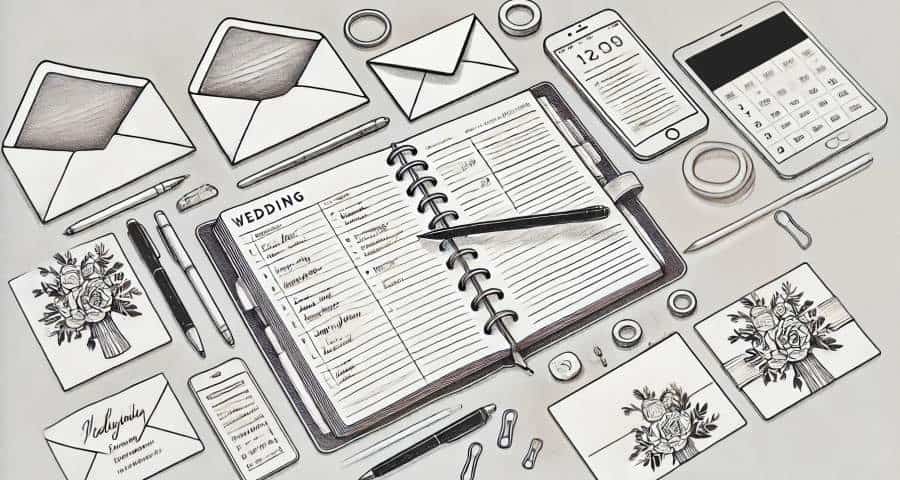In the whirlwind of wedding planning, it’s easy to underestimate the importance of an organised guest list.
However, taking the time to manage your guest list effectively can make a world of difference in ensuring that your planning process runs smoothly.
By staying organised, you’ll not only make your own life easier, but you’ll also create a more enjoyable and personalised experience for your guests—setting the stage for a wedding day that’s as seamless as it is memorable.
Choosing the Right Tools

One of the first decisions you’ll need to make is choosing the right tools to keep track of your guests. Whether you prefer the tactile feel of a physical notebook or the convenience of digital tools, selecting the right method can make a significant difference in how smoothly your planning process goes.
Physical Notebook
Pros:
- Tactile Satisfaction: There’s something satisfying about writing things down by hand. For many, physically checking off names and jotting down notes creates a stronger sense of accomplishment.
- Customization: With a notebook, you have complete freedom to organise your guest list in any way you see fit. You can add personal touches, doodles, or even colour-coding without any digital constraints.
- No Tech Required: A notebook doesn’t require electricity, Wi-Fi, or backups. You can take it anywhere and use it anytime without worrying about battery life or data loss.
Cons:
- Limited Editing Capabilities: Making changes, such as rearranging the order of guests or correcting mistakes, can be cumbersome. Cross-outs and eraser marks can make the notebook look messy.
- No Automated Features: Unlike digital tools, a notebook doesn’t offer features like automatic sorting, filtering, or guest count totals. Everything must be calculated and updated manually.
- Risk of Loss: A physical notebook is susceptible to being misplaced, lost, or damaged, which can be disastrous if you haven’t kept a backup copy.
Google Docs or Word
Pros:
- Familiarity: Many people are more comfortable using word processors, especially if they use them frequently for other tasks. They might not be familiar with how spreadsheets work or may find them intimidating.
- Simplicity: For a very small guest list, a simple list in a document might seem sufficient, especially if there are no complex sorting or tracking needs.
- Visual Layout: Some might prefer the way text is formatted in a word processor, allowing for more narrative-style notes alongside the list.
Cons:
- Manual Updates: Unlike a spreadsheet, a word processor doesn’t allow for automatic updates, sorting, or filtering. If you need to rearrange the list or add new columns of information (like RSVP status or dietary restrictions), it can become cumbersome.
- Lack of Calculations: You can’t easily total the number of guests, count RSVPs, or calculate how many guests have responded in a word processor without manually counting each entry.
- Collaboration Challenges: While Google Docs does allow for real-time collaboration, managing a list with multiple people can become messy. It’s easier to accidentally overwrite someone else’s input or create formatting issues.
- Difficulty in Expanding: As the guest list grows, a document can become unwieldy. Adding new information or reorganising can require significant manual effort.
Excel, Google Sheets
Pros:
- Easy Editing and Organization: Digital spreadsheets make it easy to add, remove, or rearrange guests without leaving any trace of edits. You can quickly sort or filter by name, RSVP status, or relationship category.
- Automated Calculations: Excel and Google Sheets allow you to use formulas to automatically count guests, track RSVPs, and even calculate totals for different meal choices.
- Accessibility and Sharing: Google Sheets, in particular, shines in collaboration. Multiple people can access and edit the guest list in real time, making it ideal for couples who are planning together or with a wedding planner.
- Backup and Security: Digital tools offer the ability to back up your guest list to the cloud, reducing the risk of loss. You can also protect your data with passwords and encryption.
Cons:
- Learning Curve: For those unfamiliar with spreadsheets, there can be a learning curve. Understanding how to use formulas, sort data, or set up conditional formatting might require some time and effort.
- Dependent on Technology: You’ll need access to a computer, tablet, or smartphone, as well as an internet connection if using Google Sheets. There’s also the possibility of technical glitches or data loss if not properly backed up.
Digital vs. physical: Which is better

I have covered the pros and cons of the main tools that you will go with, but one of the biggest factors in deciding is really whether you want to go digital or physical.
Going Physical
There’s something undeniably nostalgic about using a physical notebook or planner to track your wedding guest list. For many, the act of writing things down by hand, flipping through pages, and seeing a tangible record of progress offers a unique sense of satisfaction. It’s not just about keeping track of names, it’s about creating a keepsake that you can pull out years later, allowing you to relive the excitement and emotions of planning your big day.
Physical tools also offer a high level of customization. With a notebook, you’re free to organize your list however you like, adding personal touches such as color-coded sections, handwritten notes, and even small sketches that make the process more intimate and reflective of your personality.
However, this tactile satisfaction comes with a few limitations. As your guest list grows and changes, making edits in a notebook can become cumbersome. Unlike digital tools, where you can simply click to rearrange or update information, physical lists may end up looking messy, with cross-outs and eraser marks taking away from their initial charm. Moreover, there’s always the risk of losing or damaging your notebook, which can be a significant setback if you don’t have a backup.
Going Digital
On the other hand, digital tools like Excel or Google Sheets bring efficiency and organisation to the forefront of wedding planning. These tools allow you to easily edit, sort, and filter your guest list, providing a level of flexibility that physical tools simply can’t match. With automated features, you can quickly tally guest counts, track RSVPs, and manage seating arrangements with just a few clicks.
Digital tools also shine in their ability to facilitate collaboration. If you’re planning your wedding with a partner or a wedding planner, tools like Google Sheets allow multiple people to work on the list simultaneously, ensuring that everyone stays on the same page—literally. Plus, the ability to back up your data to the cloud means that your guest list is secure and accessible from any device, reducing the risk of loss.
However, the convenience of digital tools isn’t without its drawbacks. For those who aren’t tech-savvy, there can be a learning curve associated with using spreadsheets or setting up formulas. And while digital lists are highly functional, they lack the personal, nostalgic touch that a physical notebook offers. After all, scrolling through a file on your computer years later might not evoke the same memories as flipping through a well-worn, hand-written guest list.
Making Your Choice
Ultimately, the decision between digital and physical tools comes down to what matters most to you in your wedding planning process. If you value efficiency, collaboration, and the ability to make quick edits, digital tools are likely your best bet. But if you’re someone who cherishes the tactile experience of writing by hand and wants to create a physical keepsake, a notebook might be the way to go.
By understanding the strengths and limitations of each approach, you can choose the method that best fits your needs and helps you create a guest list that’s not only organised but also meaningful to
Essential Information to Track
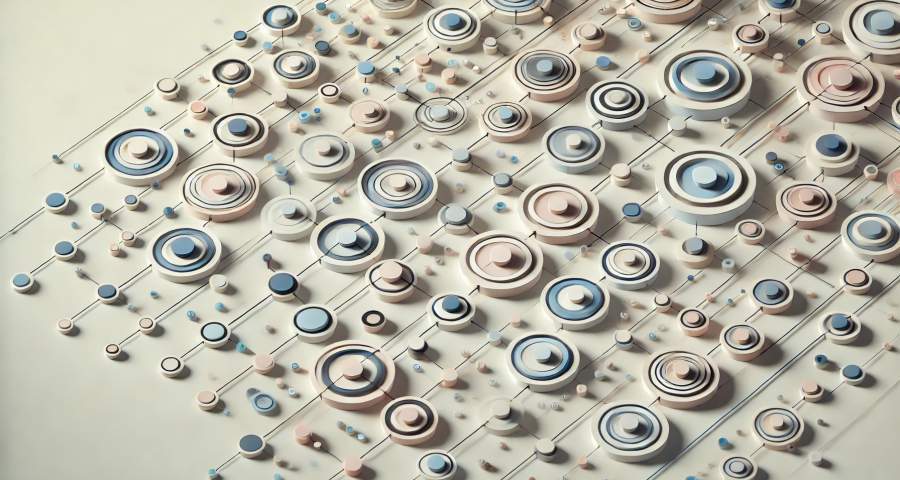
Having your guest list organised in a table format is an effective way to keep track of all the essential information about each guest. This approach allows you to maintain everything in one place, making it easy to sort, filter, and update your list as needed. Below are the key categories of information you should consider tracking:
- Basic Contact Information
- Full Name: Make sure to include both the first and last names of your guests. It’s also helpful to add a field for preferred names or nicknames, especially if your guest goes by a name different from their legal one.
- Address: Record the complete mailing address for each guest. This is essential for sending out invitations, save-the-dates, and thank-you cards after the wedding.
- Phone Number: Having phone numbers on hand is useful for last-minute communications or clarifications, such as confirming RSVPs or directions.
- Email Address: For guests who prefer digital communications, having their email address allows you to send evites, updates, or reminders.
- Relationship and Grouping
- Relation to Couple: Categorise each guest by their relationship to you or your partner, such as family, friend, or colleague. This helps in organising seating arrangements and ensuring that important guests are prioritised.
- Side of the Family: Indicate whether the guest is from the bride’s side, the groom’s side, or a shared connection. This information can be valuable when planning the seating and ensuring a balanced representation from both sides.
- Guest Details
- Number of Seats Reserved: Track how many seats are reserved for each guest or group. This ensures an accurate headcount and helps you avoid over- or under-estimating your seating needs.
- Plus-One Status: Note whether the guest is allowed to bring a plus-one, which affects your overall guest count and seating arrangements.
- Plus-One Name: If the plus-one is known and confirmed, include their name on your list. This helps with personalised touches like place cards and ensuring everyone is accounted for.
- Children: Record the names and ages of any children attending. This is important for planning seating arrangements and ensuring appropriate meals or activities for younger guests.
- Invitation Status
- Invited: A simple yes/no column can help you keep track of who has been invited. This is also useful if you have a B-list and need to manage additional invitations.
- RSVP Received: Track whether you have received an RSVP from each guest, which helps you stay on top of responses and follow up with those who haven’t replied.
- Attending: Record whether each guest is attending or not, based on their RSVP. This information is crucial for finalizing your headcount and making arrangements with your venue and caterers.
- Date RSVP Received: Note the date when you received the RSVP. This can be useful for identifying patterns in response times and knowing when to send reminders.
- Dietary Restrictions and Preferences
- Dietary Restrictions: It’s important to be aware of any dietary restrictions your guests may have, such as vegetarian, vegan, gluten-free, or allergies. This information ensures that your caterer can accommodate everyone’s needs.
- Preferences: In addition to restrictions, some guests may have preferences that aren’t necessarily restrictive but should still be noted, such as a preference for certain types of cuisine or beverages.
Organising Your Guest List

An organised guest list not only helps you stay on top of important details but also ensures that your guests have the best experience possible on your special day. Here’s a step-by-step guide to help you manage your guest list effectively:
- Start with a Comprehensive List: Begin by writing down every possible guest you might want to invite. This includes family members, friends, colleagues, and anyone else who comes to mind. Don’t worry about narrowing it down at this stage—just focus on getting every name on paper. If you’re working with your partner, create your lists separately and then merge them. This helps ensure you don’t overlook anyone important.
- Gather Essential Contact Information: For each guest on your list, collect their contact details, including their full name, mailing address, phone number, and email address. Having all this information in one place will make it easier to send out invitations and follow up on RSVPs. Store this information in the format you choose, although a spreadsheet can make it easier to sort and filter as needed.
- Categorize Your Guests: Next, categorize your guests based on their relationship to you and your partner. Typical categories include family, friends, colleagues, and plus-ones. Additionally, consider grouping guests by the side of the family (bride’s side, groom’s side) or other categories that make sense for your wedding. Use different columns in your spreadsheet for these categories. This will make it easier to manage seating arrangements and prioritize invitations.
- Prioritize Your List: Once you have a comprehensive list, it’s time to prioritize. Consider ranking guests by importance, especially if you need to keep the guest count within a certain limit. You might label guests as high, medium, or low priority based on how essential it is that they attend. If you’re struggling to keep the list within your budget, consider creating an A-list and B-list. Send invitations to the A-list first, and if some can’t attend, move on to inviting people from the B-list.
- Track RSVP Status: As invitations go out, it’s crucial to track RSVPs. Keep a column in your spreadsheet for the RSVP status of each guest—whether they’ve confirmed, declined, or haven’t responded yet. This will help you maintain an accurate headcount and follow up with any guests who haven’t replied.
- Record Dietary Restrictions and Special Needs: To ensure everyone is accommodated, make note of any dietary restrictions, allergies, or special needs that your guests might have. This information will be crucial when planning the menu and seating arrangements. Create a dedicated column for dietary restrictions and another for any special notes, like accessibility requirements or seating preferences.
- Keep Your List Updated: As your wedding day approaches, keep your guest list up to date. Track any changes, such as new RSVPs, cancellations, or updates to guest information. Regular updates will ensure that nothing falls through the cracks. Set aside time each week to review and update your guest list. This will help you stay on top of any changes and reduce stress as the big day nears.
Timeline, Deadlines, and RSVP Management

- Key Deadlines: Deadlines play a crucial role in wedding guest list management, acting as pivotal checkpoints throughout the planning process that help ensure everything runs on schedule.
- Finalising Your Guest List: Ideally, finalise your guest list 6 to 8 months before the wedding. This gives you ample time to address any issues, such as budget constraints or venue capacity. Early finalisation allows you to move forward with other plans that depend on the guest count, such as ordering invitations and planning the catering.
- Send Save-the-Dates: Send these out 6 to 8 months before the wedding, especially if you have many out-of-town guests or are planning a destination wedding. Save-the-dates give your guests plenty of time to clear their schedules and make travel arrangements.
- Mail Invitations: 2 to 3 months before the wedding. This timing allows guests enough time to respond and you enough time to follow up on RSVPs and finalise the seating chart and headcount.
- RSVP Deadline: Set the RSVP deadline for 3 to 4 weeks before the wedding day. A deadline a few weeks before the wedding gives you time to follow up with non-respondents and provide final numbers to caterers and the venue.
- Final Headcount: Finalise your headcount at least 2 weeks before the wedding. This allows time for any last-minute adjustments and ensures that all details are in place with your vendors.
- Tips for Managing Deadlines: Utilise calendar reminders or a dedicated wedding planning app to track all key dates. This ensures no deadline is overlooked.
- Effective RSVP Management: By prioritising accurate and efficient RSVP tracking you can know who is actually going to be coming to your wedding and have an accurate headcount so you’re not over catering the event.
- Choosing RSVP Methods: Offer multiple RSVP options (e.g., mail, phone, website) to make it convenient for guests. Confirm the functionality of online RSVP systems before sending them out to ensure all guests can access and use the system without issues.
- Encourage Timely Responses: Emphasise the psychological impact of a deadline by explaining how a clearly communicated cut-off can spur prompt responses. Consider sending a gentle reminder or countdown via social media or personal contacts as the deadline approaches.
- Tracking RSVP Status: Recommend specific tools or apps that can automate some of this process, reducing the workload on the couple. For instance, some wedding websites automatically update guest statuses based on their online responses.
- Follow-Up on Non-Responses: Begin following up immediately after the RSVP deadline passes. Provide scripts or example texts for follow-up communications to help readers handle this task delicately yet effectively.
- Handle Unexpected Plus-Ones and Changes: Offer advice on how to revise venue or catering plans if the number of attendees changes unexpectedly. Discuss how to communicate such changes to vendors and the importance of having a flexible agreement with them regarding last-minute adjustments.